FastReport 5.2.3 Full Source
FastReport 5.2.12 Full Source
FastReport 5.4.7 Pro Full Source - Спасибо claudiodefranca
[HIDE=0]
FastReport 5.2.3 Full Source
pass - FastReport
Зеркало без пароля zip архив
FastReport 5.2.12 Full Source
not pass
Зеркало без пароля zip архив
FastReport 5.2.12 SRC ENT Install (Key in Archive)
Зеркало без пароля zip архив
FastReport 5.4.7 Pro Full Source
Key: !Ok7gXE17SRQdsNwwpHF3rBMjbhoFF94A39c1NG8UALI
Зеркало без пароля zip архив
[/HIDE]
подходит для версий:
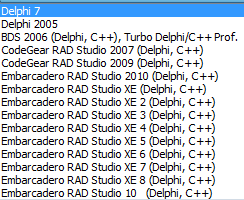
Ручная установка пакета FastReport
1. Download and unzip http://dfiles.ru/files/zkip17szc or http://dfiles.ru/files/d1pd18t51(pass:FastReport) a folder C:\fr5
2. Run as administrator C:\fr5\recompile.exe
3. + Select the compiler = choose your version
+ Select the fastreport version = Enterprise
+ Select the TeeChart version = TeeChartStd
+ What you want to do = Recompile all packages
+ Select path to FIB bpl file = C:\fr5\Source\FIB
4. Compile button
It should compile without error
After compiling a window Recompiled files are in the C:\fr5\Libxx
where xx - number version of Delphi
5. Open Delphi
Menu Tools -> Environment Options -> Library -> Library path
Add C:\fr5\Libxx
Menu Component -> Install Packages -> Add
Select dcl * .bpl
Press the OK button
You can use .
=================
Добавил видео, как устанавливать компонент FastReport в среду Delphi 7
[HIDE=0]
https://youtu.be/I5Cq4x0Q4JA
[/HIDE]
P.S. В видео, при компиляции из исходников, есть 2 ошибки незначительные со шрифтами. На работу компонента это не влияет. Пользуйтесь, кому лень читать и вникать =)
FastReport 5.2.12 Full Source
FastReport 5.4.7 Pro Full Source - Спасибо claudiodefranca
[HIDE=0]
FastReport 5.2.3 Full Source
pass - FastReport
Зеркало без пароля zip архив
FastReport 5.2.12 Full Source
not pass
Зеркало без пароля zip архив
FastReport 5.2.12 SRC ENT Install (Key in Archive)
Зеркало без пароля zip архив
FastReport 5.4.7 Pro Full Source
Key: !Ok7gXE17SRQdsNwwpHF3rBMjbhoFF94A39c1NG8UALI
Зеркало без пароля zip архив
[/HIDE]
подходит для версий:
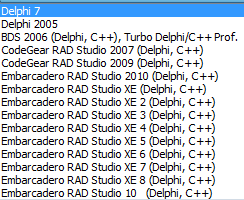
Ручная установка пакета FastReport
1. Download and unzip http://dfiles.ru/files/zkip17szc or http://dfiles.ru/files/d1pd18t51(pass:FastReport) a folder C:\fr5
2. Run as administrator C:\fr5\recompile.exe
3. + Select the compiler = choose your version
+ Select the fastreport version = Enterprise
+ Select the TeeChart version = TeeChartStd
+ What you want to do = Recompile all packages
+ Select path to FIB bpl file = C:\fr5\Source\FIB
4. Compile button
It should compile without error
After compiling a window Recompiled files are in the C:\fr5\Libxx
where xx - number version of Delphi
5. Open Delphi
Menu Tools -> Environment Options -> Library -> Library path
Add C:\fr5\Libxx
Menu Component -> Install Packages -> Add
Select dcl * .bpl
Press the OK button
You can use .
=================
Добавил видео, как устанавливать компонент FastReport в среду Delphi 7
[HIDE=0]
https://youtu.be/I5Cq4x0Q4JA
[/HIDE]
P.S. В видео, при компиляции из исходников, есть 2 ошибки незначительные со шрифтами. На работу компонента это не влияет. Пользуйтесь, кому лень читать и вникать =)
Last edited by a moderator:


