- Joined
- Aug 13, 2015
- Messages
- 5,214
- Reaction score
- 3,883
- Age
- 26
Partition Logic

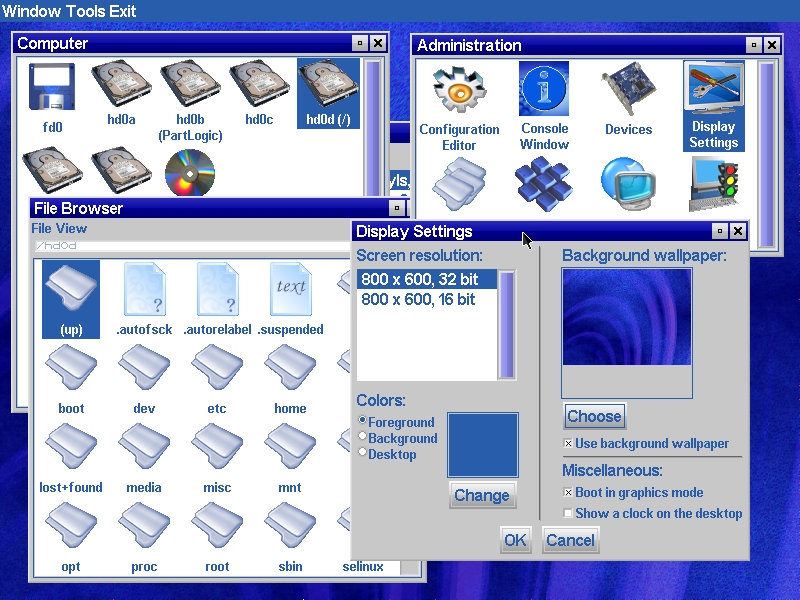
Программа для работы с разделами жесткого диска. Partition Logic позволяет устанавливать активные разделы жёсткого диска; создавать, скрывать, перемещать, форматировать и удалять разделы; устанавливать тип файловой системы; клонировать диски и выводить подробную информацию о них. Данная программа базируется на операционной системе Visopsys. Работа с Менеджером разделов осуществляется посредством запуска компьютера, используя загрузочную дискету или диск. Программа поставляется в виде ISO-образа загрузочного CD и IMG-образа дискеты. ISO-образ содержит полный дистрибутив Partition Logic, а также исходные коды программы. IMG-образ дискеты содержит только основные компоненты. Для записи данного образа, если вы работаете в операционной системе Windows, необходима утилита RawWrite, которую можно скачать с сайта разработчика. В целом программа оставляет только положительные впечатления и может служить альтернативой таким коммерческим продуктам, как: Partition Magic, Drive Image и Norton Ghost.
SYSTEM REQUIREMENTS
Partition Logic supports most basic PC hardware without any additional work or configuration. It has very modest (by today's standards) requirements:
Pentium-class or better x86 processor. Supports all modern Intel x86 and AMD processors.
32 megabytes RAM memory (16 megabytes if operating in text mode).
IDE (ATA) hard disks for partitioning.
IDE (ATAPI) CD-ROM drive, if booting from the CD version.
Standard PC floppy disk, if booting from the floppy disk version.
For graphics mode, a VESA 2-compatible graphics card with linear framebuffer support.
USB or PS/2-syle keyboard.
USB or PS/2-style mouse, if operating in graphics mode.
LIMITATIONS
Partition logic has the following limitations:
Does not work with some SATA hard disks
No hardware support for non-USB SCSI hard disks
No support for Sun or BSD disk labels.
Cannot format partitions as NTFS or EXT3.
Cannot resize FAT or EXT filesystems.
No hardware support for serial mice
No hardware support for PCMCIA
home http://partitionlogic.org.uk/
страница загрузки http://partitionlogic.org.uk/download/index.php

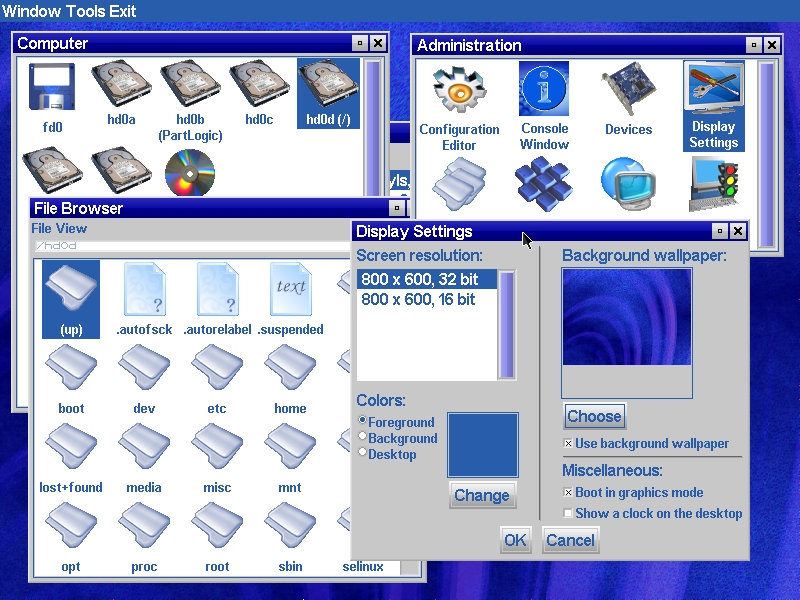
Программа для работы с разделами жесткого диска. Partition Logic позволяет устанавливать активные разделы жёсткого диска; создавать, скрывать, перемещать, форматировать и удалять разделы; устанавливать тип файловой системы; клонировать диски и выводить подробную информацию о них. Данная программа базируется на операционной системе Visopsys. Работа с Менеджером разделов осуществляется посредством запуска компьютера, используя загрузочную дискету или диск. Программа поставляется в виде ISO-образа загрузочного CD и IMG-образа дискеты. ISO-образ содержит полный дистрибутив Partition Logic, а также исходные коды программы. IMG-образ дискеты содержит только основные компоненты. Для записи данного образа, если вы работаете в операционной системе Windows, необходима утилита RawWrite, которую можно скачать с сайта разработчика. В целом программа оставляет только положительные впечатления и может служить альтернативой таким коммерческим продуктам, как: Partition Magic, Drive Image и Norton Ghost.
SYSTEM REQUIREMENTS
Partition Logic supports most basic PC hardware without any additional work or configuration. It has very modest (by today's standards) requirements:
Pentium-class or better x86 processor. Supports all modern Intel x86 and AMD processors.
32 megabytes RAM memory (16 megabytes if operating in text mode).
IDE (ATA) hard disks for partitioning.
IDE (ATAPI) CD-ROM drive, if booting from the CD version.
Standard PC floppy disk, if booting from the floppy disk version.
For graphics mode, a VESA 2-compatible graphics card with linear framebuffer support.
USB or PS/2-syle keyboard.
USB or PS/2-style mouse, if operating in graphics mode.
LIMITATIONS
Partition logic has the following limitations:
Does not work with some SATA hard disks
No hardware support for non-USB SCSI hard disks
No support for Sun or BSD disk labels.
Cannot format partitions as NTFS or EXT3.
Cannot resize FAT or EXT filesystems.
No hardware support for serial mice
No hardware support for PCMCIA
home http://partitionlogic.org.uk/
страница загрузки http://partitionlogic.org.uk/download/index.php
Last edited:


