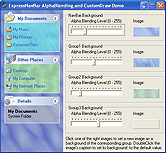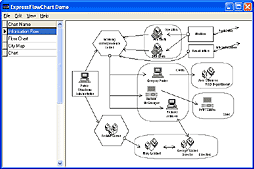No download links
TMS.Component.Pack.v4.6.0.7.Delphi.BCB.Retail-CORE
скачать / download
letitbit
OR
depositfiles
No download links
UniDAC Component v.1.0 Professional for D7/D2007
http://rapidshare.com/files/112229852/UniDac1.00pro.rar
Castalia v2008.2 inc. patch
Thank you.
P.S. There doesn't appear to be a Thank You button anymore?


- Thank You button
- UnThank You button