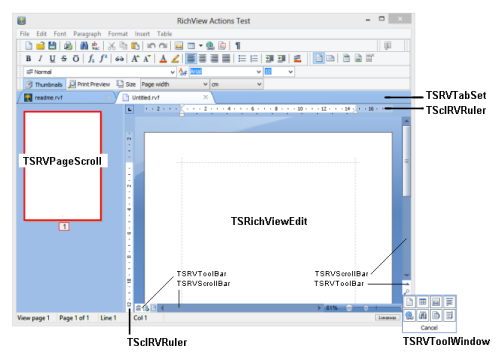Ну не могу скомпилировать UniDAC 6.2.8 FS под Delphi 10 Seattle UPD1, хучь она стреляй... При компиляции dclunidac230.dpk вываливаются ошибки [dcc32 Fatal Error] UniAbout.pas(17): F2613 Unit 'Windows' not found. и так по кругу... никакие uses-ы не видит. Что за фигня?
Я с make.bat вообще не разобрался... помогите кто-нить, чего делать то нужно.
P.S. Windows 8.1 x64, Delphi 10 Seattle UPD1
у меня нет Delphi на русском языке.
В английской версии:
Project->Options->Delphi Compiler->Unit Scope Names:
Winapi;System.Win;Data.Win;Datasnap.Win;Web.Win;
Soap.Win;Xml.Win;Bde;System;Xml;Data;Datasnap;Web;Soap;Vcl;
Vcl.Imaging;Vcl.Touch;Vcl.Samples;Vcl.Shell
OR
in "uses" section you must change
Windows-> Vcl.Windows,
Controls-> Vcl.Controls
and so on
Unit names are changed, see for example (...)Embarcadero\Studio\17.0\source\vcl directory
Last edited by a moderator: