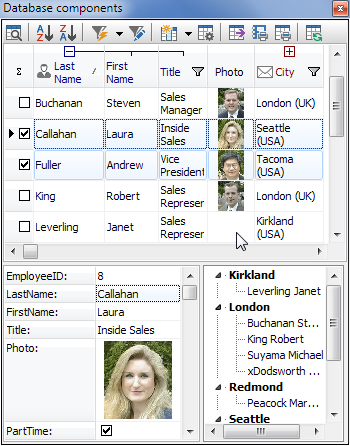For me, works with Chrome, does not work with Firefox. Go figure as they say!
However, the original links work 100% when I use a VPN, so it seems to be some origin countries it does not like. Appologies to those who suggested a proxy, they were on the right path and I was wrong.
Git