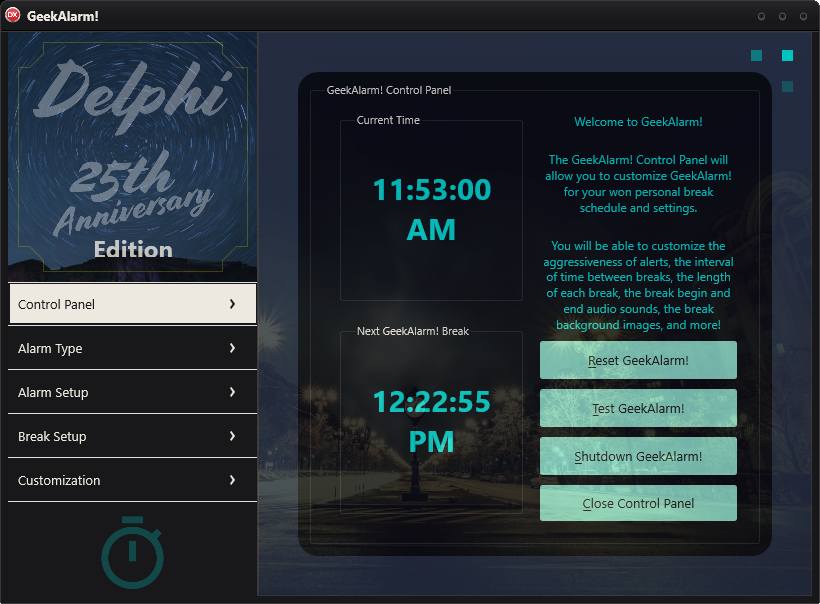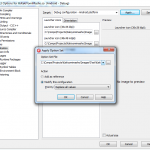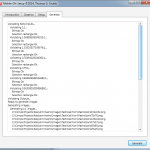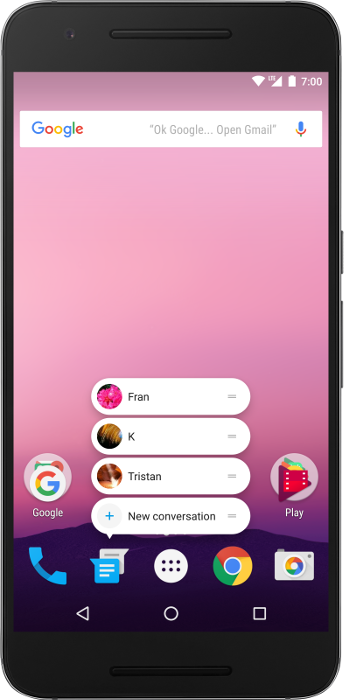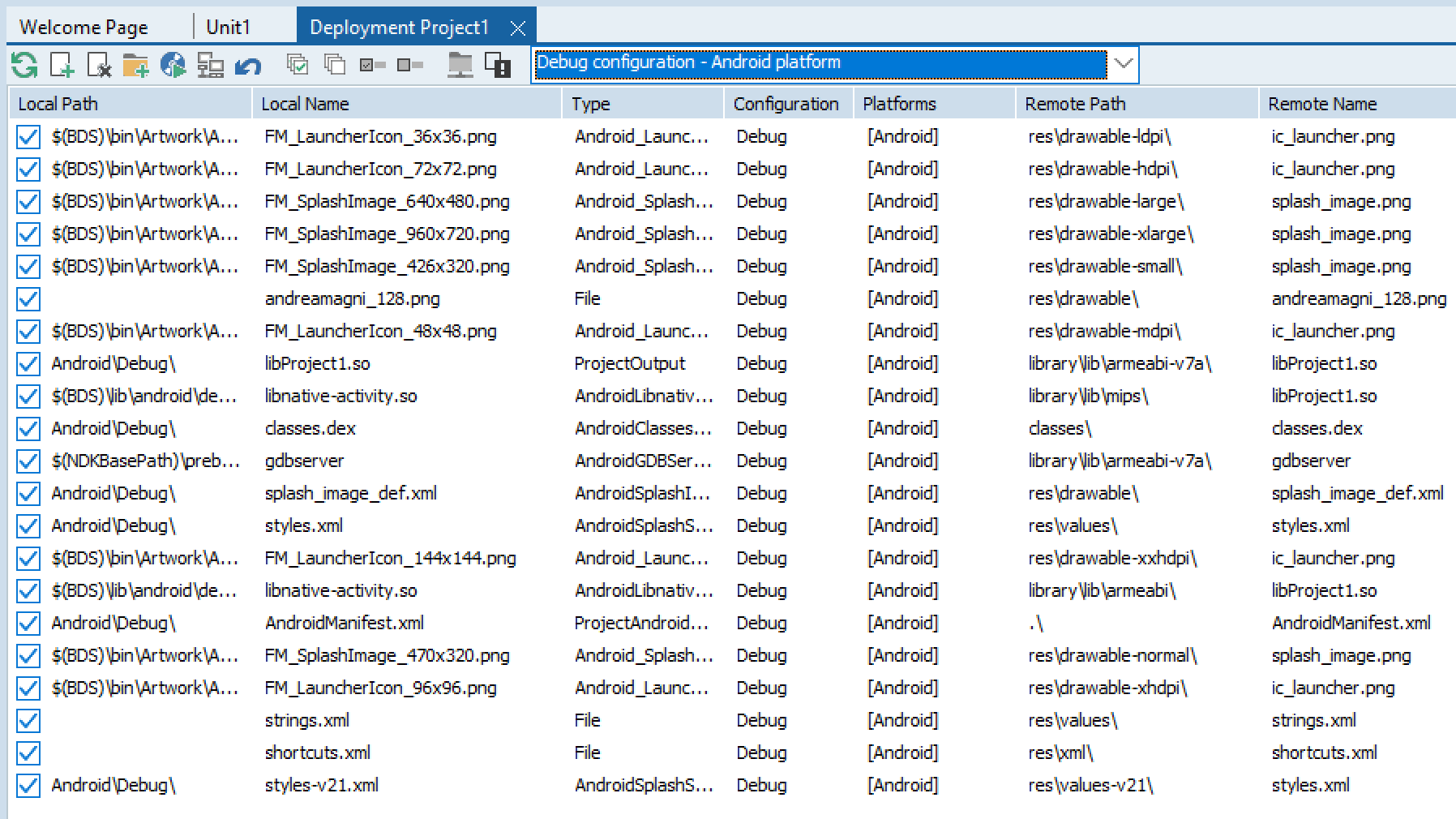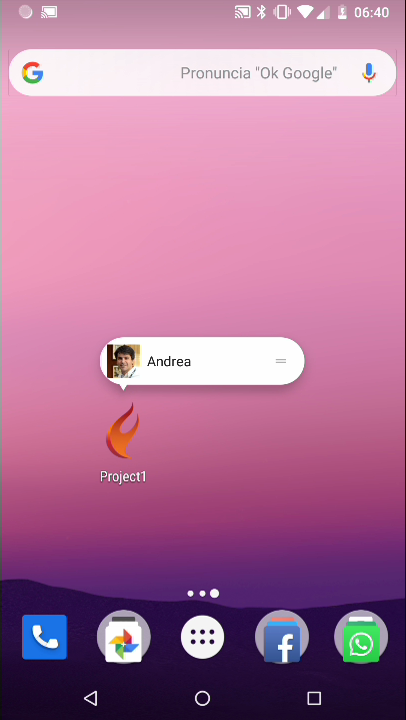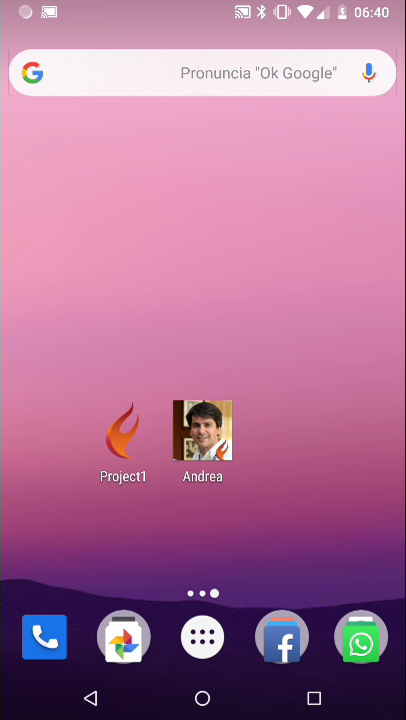emailx45
Premium
- Thread starter
- #21
My sample based on "FireDAC using connections type", webinar showed by Jens Fudge
FireDAC for Windows 10 Database Access by Jens Fudge MVP Embarcadero - webinar
[SHOWTOGROUPS=4,19,20]https://www.mirrored.to/files/1EVHY4M5/FireDAC_Tipos_de_Conexão_Temporaria_Persistente_Privada.zip_links[/SHOWTOGROUPS]
[SHOWTOGROUPS=4,19,20]https://www.mirrored.to/files/1EVHY4M5/FireDAC_Tipos_de_Conexão_Temporaria_Persistente_Privada.zip_links[/SHOWTOGROUPS]
Last edited: