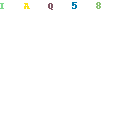I
Ion_Tihi
Спасибо прога. отличная. есть рус интрерфейс.
trent said:SoftHouse, епть, так отключи в настройках бакапирование образа, не проблема ведь!
Это в настройках снять "Использовать функцию восстановления"


EasyBoot - Easily Make Your Bootable CDs and DVDs
Realize local language, multiple selections, and colorful menus on your bootable CD & DVD.
Create screen layouts, Insert text, menu bars and function keys with a full GUI
Preview the actual effects during the design process
Automatically generate boot loader and menu files
Directly build bootable ISO files that are ready to burn
The original native OS system CDs are disappointing -- not to mention Windows 98 or Windows NT/2000, and even Windows XP, only now can you realize and control initial system installs. OEM CDs lack the hard disk partitioning tools, system restore and other useful tools. Although there are others who have created these "all in 1" CDs, these are built by some specialized man who doesn't know exactly what you want or need. These CDs are also of a general nature not to mention huge and lengthy to download. These MultiBoot CDs being sold by others may not satisfy the individual needs or demands you require.
EasyBoot is an integrated tool to create MultiBoot, Menu driven CDs & DVDs with native language. It has the ability to automatically produce boot image files, and generate the ISO file as well. Using your CD/DVD Recording software such as Nero or Roxio to Record the ISO, you get a bootable CD/DVD that completely belongs to you. You can customize it with your company's name or slogan or even use it for your clients.
MORE INFO: http://www.ezbsystems.com/easyboot/main.htm


UltraISO - Handle CD and DVD Images with Ease!
Duplicate Disc to CD/DVD Image
Build Files/Folders to One ISO File
Organize and Manage Efficiently
Edit and Convert ISO File in Many Format
Make Bootable CD/DVDs
Create/Edit Audio CD Image
Along with the large capacity hard disk popularity, people were already used to coping compact discs to CD/DVD image files, generally used is the famous ISO 9660 international standards format, therefore CD/DVD image files are called ISO files. Because the ISO file retained complete data information of the compact disc (including compact disc boot information), you were allowed the convenience to use commonly used CD/DVD burning software (for example Nero-Burning ROM ) to record the disc with your CD-R/RW or DVD-R/RW over and over forever, it can also be used directly through Virtual CD/DVD-ROM drive software (for example Daemon-Tools ) .
UltraISO is a ISO CD/DVD image file creating/editing/converting tool , it can directly edit the CD/DVD image file and extract files and folders from it, as well as directly make ISO files from your CD/DVD-ROM or hard disk. At the same time, you can maintain the ISO bootable information, thus creating your own bootable CD/DVDs. You now have the power to make and edit your own ISO files, and then burn them to CD/DVD for your own needs.
UltraISO is in sole possession of the intellectualized ISO document format analyzer, it can process at the present time almost all types of image files, including ISO and BIN, it may even support new image files which are yet to be created. UltraISO can open these image files, directly extract files and folders, edit it and convert other image files to the standard ISO format.
UltraISO uses the double window unification user contact interface, you have the choice to only use the quick buttons and/or the mouse Drag & Drops, you can handle any CD/DVD image file easily.
MORE INFO: http://www.ezbsystems.com/ultraiso/index.html


SoftDisc 2.5 - Your All-in-one CD/DVD Image Solution
Copy compact disc to image file and manage the catalog
Integrate UltraISO / WinISO editor
Integrate Daemon-Tools virtual CD/DVD-ROM drive
Integrate Nero-Burning ROM recording tool
Burning your own CDs is not a thing that is particularly interesting, neither it is difficult. However, most CD burning tools do not provide you with an easy way of creating and managing disk images so that you could store an exact replica of a compact disk, for example, a CD with backup files, and use it without the need to make a new compilation each time.
SoftDisc is an image file creating/editing/managing tool. It also lets you emulate a virtual CD or directly burn a CD image file - that is handy when you, for example, need a CD in use when playing a game. The program lets you store disk information in ISO format. It allows you to record info on disk from local and network hard disk drives as well as removable media. What's more important, once you have created an image file, you can modify it in any way you like.
SoftDisc integrates UltraISO, Daemon Tools and Nero in one making it an all-in-one solution for your CD/DVD images. It is capable of handling up to four virtual CD-ROM drives and is able to simulate various protected game CDs. The interface is nice, XP-ish and Explorer-like.
Uses SoftDisc, you may achieve:
1. Duplicate disc to ISO file from CD-ROM.
2. The compact disc image document resource management, may manage the ISO documents with tree manner
3. Integrates UltraISO/WinISO CD image creating/editing/converting tool, realization:
a) make ISO document from hard disk, compact disc, and network disk files.
b) extract document or folder from the ISO document.
c) edits lots of ISO image format (such as Nero Burning ROM, Easy CD Creator, Clone CD created compact disc image document).
d) make bootable ISO document.
4. Integrates Daemon-Tools CD-ROM simulation tool, realization:
a) supports up to 4 CD/DVD virtual drives.
b) supports Safedisc, Securom, the Laserlok simulation, may play protected compact disc game.
c) has the simulation audio CD, Windows auto-mount and other cool characteristics.
5. Integrates Nero Burning-ROM recording software, burn CD/DVD image files directly.
MORE INFO: http://www.ezbsystems.com/softdisc/index.html
http://www.ezbsystems.com/enindex.htmlhttp://ezshare.de/files-en/211587/AEZSP.rar.htmlaeasy-boot.ps0ul