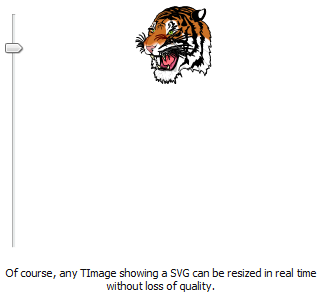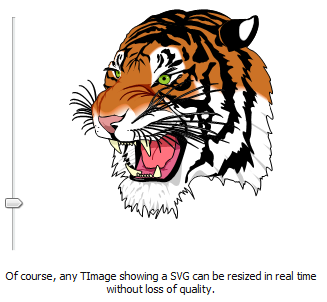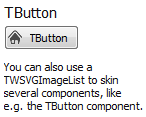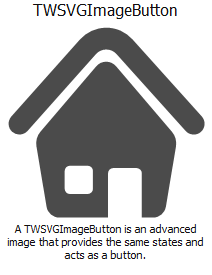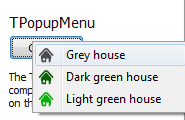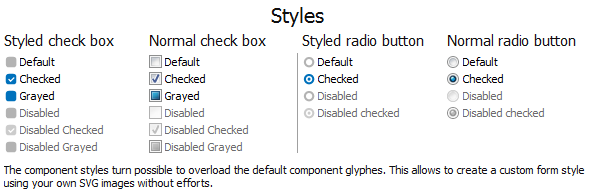LMD v2019.1 cracked
[SHOWTOGROUPS=4,20]
Setup for VCL D26 (RIO)
Password: nothinghf
[/SHOWTOGROUPS]
Setup for VCL D26 (RIO)
Password: nothinghf
[/SHOWTOGROUPS]
Last edited by a moderator:
ImageEn v8.5.0 with IEVision v5.1.0 and others v7 / v6
***Hidden Content***~