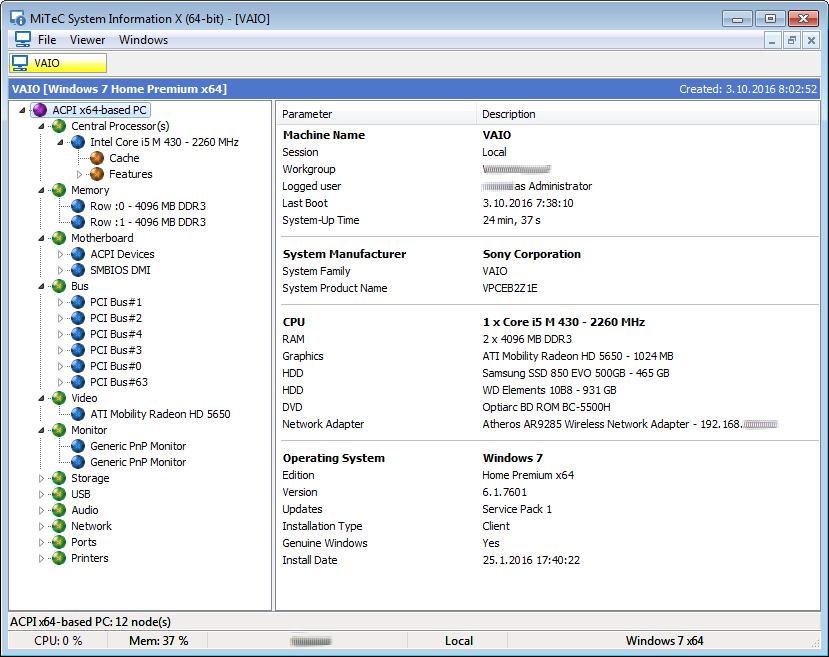emailx45
Premium
FastReport v6.6.2 - Installer
[SHOWTOGROUPS=4,19,20]- old key still working
Summary TotalVirus scan
NONE VIRUS DETECTED
Basic Properties
MD5
798957489903cfaed6bf1e9395712a3c
SHA-1
bce4f7b51778a1d824d49484338f01192b62eb00
SHA-256
7c393bcfd557347ba99eac88dd74be39a44d39f7a77519428d07f1a3e0c6941d
Vhash
097046655d151035z100687z2045z22z1efz
Authentihash
ee0bbaa44517d99b3d7baa36ed62c033d68ea8b06d6d1357c78b6683a1a73013
Imphash
eaefd1169420dcee9fef7c65aa268740
SSDEEP
1572864:8XnIqqxB2skgb73KZCQ8WD+wZ39dixP0teFIgl2o44S5zNjYUSiU1Q+jX3IAZ/Kv:8XHi2Li73KZCQlqwZ6d0tUl2YS1DjUK3
File type
Win32 EXE
Magic
PE32 executable for MS Windows (GUI) Intel 80386 32-bit
File size
92.20 MB (96677096 bytes)
[/SHOWTOGROUPS]
Summary TotalVirus scan
NONE VIRUS DETECTED
Basic Properties
MD5
798957489903cfaed6bf1e9395712a3c
SHA-1
bce4f7b51778a1d824d49484338f01192b62eb00
SHA-256
7c393bcfd557347ba99eac88dd74be39a44d39f7a77519428d07f1a3e0c6941d
Vhash
097046655d151035z100687z2045z22z1efz
Authentihash
ee0bbaa44517d99b3d7baa36ed62c033d68ea8b06d6d1357c78b6683a1a73013
Imphash
eaefd1169420dcee9fef7c65aa268740
SSDEEP
1572864:8XnIqqxB2skgb73KZCQ8WD+wZ39dixP0teFIgl2o44S5zNjYUSiU1Q+jX3IAZ/Kv:8XHi2Li73KZCQlqwZ6d0tUl2YS1DjUK3
File type
Win32 EXE
Magic
PE32 executable for MS Windows (GUI) Intel 80386 32-bit
File size
92.20 MB (96677096 bytes)
[/SHOWTOGROUPS]
Last edited: